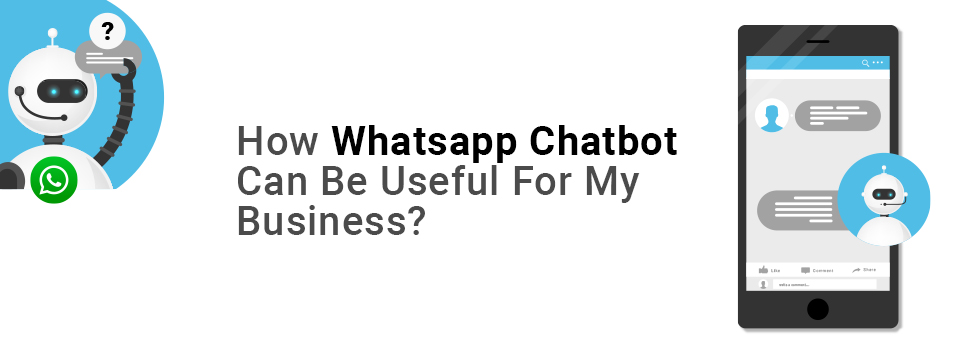WhatsApp chatbots are computer programs that use natural language processing (NLP) and artificial intelligence (AI) technologies to interact with users on the WhatsApp messaging platform. These chatbots can simulate human-like conversations with users and respond in real-time to their queries or requests.
WhatsApp chatbots are used by businesses and organizations to provide automated customer support, answer frequently asked questions, make personalized recommendations, and provide a variety of services to their customers. Chatbots can handle a large number of queries at the same time, allowing businesses to scale their customer support operations without adding more employees.
WhatsApp chatbots are also inexpensive and accessible 24 hours a day, seven days a week, providing users with immediate assistance even after regular business hours. Chatbots can also collect data on user queries and preferences, which businesses can use to improve customer experience and create better products and services.
Overall, WhatsApp chatbots are gaining popularity due to their convenience, scalability, and ability to provide users with personalized and interactive experiences.
How to Build a WhatsApp Chatbot?
Developing a WhatsApp chatbot necessitates technical knowledge and programming abilities. The following are the general steps involved in developing a WhatsApp chatbot:
- Choose a chatbot platform: Many chatbot development platforms, including Chatbot Builder, Dialogflow, ManyChat, and Twilio, support WhatsApp integration. Select a platform that meets your needs and expertise.
- Create an account: Establish an account on the chatbot platform of your choice, then set up your bot according to the setup guidelines.
- Integrate with WhatsApp Business API: Use the WhatsApp Business API to connect your chatbot to WhatsApp. To configure the API integration, follow the instructions on the chatbot platform.
- Design the chatbot’s conversation flow: Create your chatbot’s conversation flow, including the questions, suggestions, and actions. Create the conversation flow using the chatbot platform’s features.
- Test your chatbot: Test your chatbot after designing the conversation flow to make sure it functions as planned. To test the bot’s responses and activities, use the testing tools provided by the chatbot platform.
- Launch the chatbot: Launch the chatbot to the general public once you’ve tried it and are happy with how it performed. Promote the chatbot on your website, social media pages, and other marketing platforms to attract users.
A complicated procedure requiring technical knowledge and programming skills is building a WhatsApp chatbot. Consider employing a freelancer or a chatbot development company to construct one for you if you lack the necessary experience.
Advantages of Using Whatsapp Chatbot For Your Business!
There are several advantages of using WhatsApp chatbot for your business, including:
- Better customer experience: WhatsApp chatbots offer users immediate, individualized support, enhancing their overall interaction with a company.
- Improved engagement: Chatbots can communicate with users in a more personalized and interactive way, improving the user experience and motivating people to interact with a company more frequently.
- Scalability: Without increasing the number of human help employees, chatbots may scale customer service by handling a huge volume of inquiries simultaneously.
- Cost-effective: For small and medium-sized organizations in particular, chatbots may be a more affordable option than adding more customer care personnel.
- Chatbots may be accessible around-the-clock, giving users access to immediate support even beyond typical office hours.
- Streamlined workflows: By automating routine operations and workflows, chatbots free up enterprises to concentrate on more difficult and strategic tasks.
- Data gathering: Chatbots can gather user information about users, such as their preferences and questions, which can be utilized to enhance the customer experience and provide better goods and services.
In general, WhatsApp chatbots can help organizations by enhancing the customer experience, raising engagement levels, and offering scalable, affordable customer care. They can also gather useful user information that can be utilized to improve marketing plans and customer understanding.
Disadvantages of Using Whatsapp Chatbot For Your Business!
While employing a WhatsApp chatbot for commercial purposes has many benefits, there are also some potential drawbacks that you should be aware of, including:
- It Lacks Emotions– The inability to convey emotions during customer interactions is a drawback of using a chatbot, which could result in aloofness and distance from the customer. To get around this, try giving your templated responses as much of a human touch as you can. Yet, because this calls for some kind of personalization, it could be difficult to formulate responses that apply to all users.
- Complicated To Create– The drawback of a chatbot being challenging to develop truly depends on your company’s needs and the complexity of the questions your chatbot is intended to answer. It can be difficult to create a personalized start that can reply to exceedingly complex customer inquiries and is catered to you and your needs. There are, however, many other chatbot tools and solutions on the market that don’t require technical knowledge to employ.
- Limited capabilities: All user inquiries—particularly those that demand human judgment and decision-making—may not be able to be handled by chatbots. Users may feel upset by the chatbot’s limitations in such circumstances and request human assistance.
- Limited personalization: A less positive user experience may result from chatbots’ inability to offer human support agents the same amount of tailored assistance.
Final Verdict
This marks the conclusion of our tutorial on how to build a WhatsApp chatbot and what its benefits and drawbacks are. If you have any questions, please let us know so we can answer them. You can use the greatest WhatsApp chatbot tool that we also have.